
MediaStore SDK is again evolving to meet the needs and demands of OTT video subscription. Like a well-oiled machine, MediaStore SDK receives constant attention and continual upgrades; not only because checkout software and purchase flow are constantly optimized but also because building highly functional tools is what Cleeng does best.
Staying relevant means staying up-to-date with performance features for your subscribers. If MediaStore SDK is already an integral part of your successful approach to OTT video subscription, it can now be easily equipped with bolt-on components that elevate user experience and significantly boost retention.
Four modules of MediaStore SDK Integration
MediaStore SDK is a cloud-based platform with four primary modules:
- Identity Management
- Checkout
- My Account
- Viewer Support
These modules are the primary machinery of your OTT video engine. There are also less apparent but equally important components that help move the needle forward.
As part of the MediaStore SDK Integration, new lightweight components were made available for individual selection. The installation process itself is simpler and quicker so if you think your checkout software is a little stale, check out the fresh components ready for integration below.
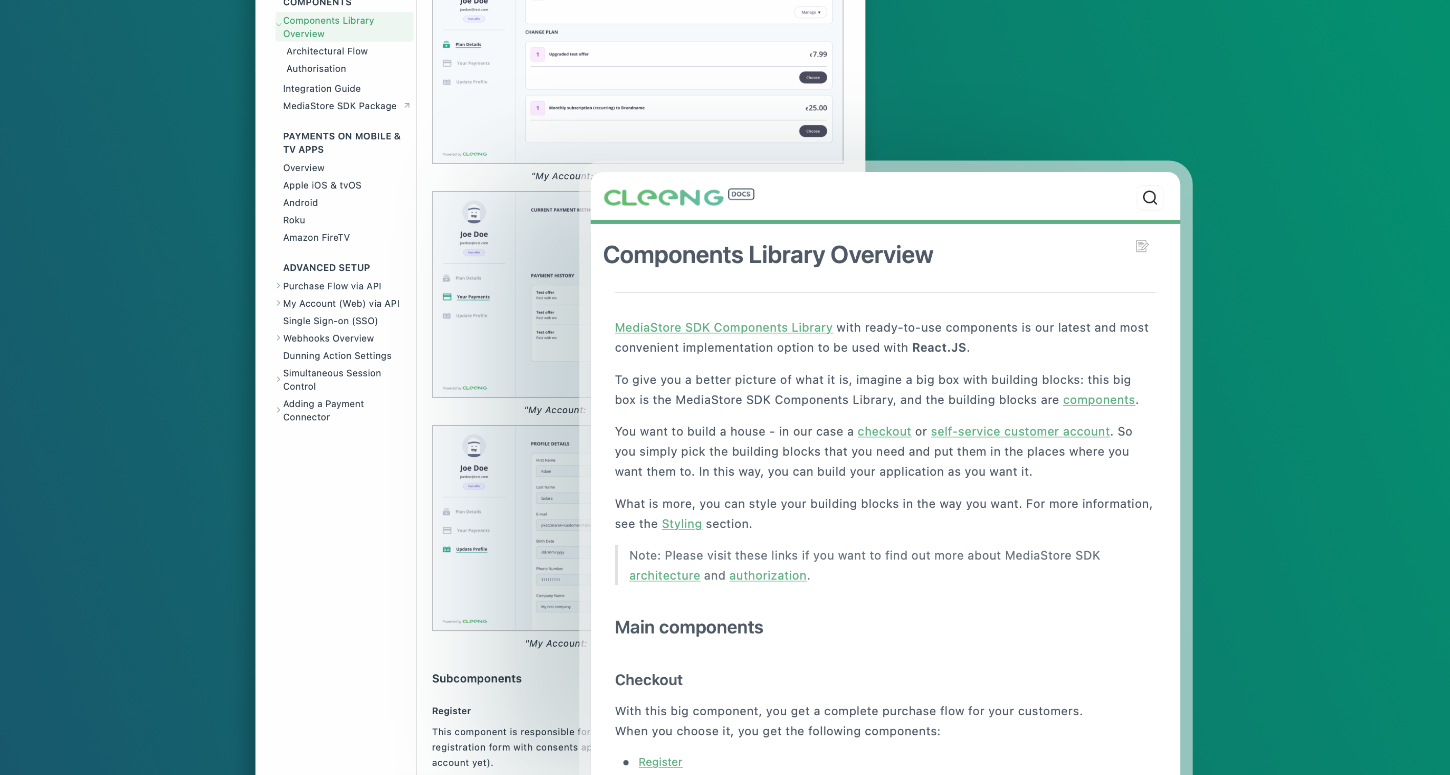
Step Into the MediaStore SDK Library
Here is a brief inventory of the new MediaStore SDK component library.
Identity Management:
- Register - Approachable consent form for new customers without an account.
- Login - Displays the recognizable and reliable login page.
- Password Reset - Allows customers to reset their password whenever, wherever.
- Capture - Can be used for gathering customer data.
Checkout
- Purchase - Enables customers to benefit from offers in the Cleeng ecosystem.
- Checkout Consents - Contains all requisite consents from customers.
My Account
- Subscriptions - Laundry list of all subscriptions associated with a customer.
- SubscriptionSwitches - Menu of upgrade options for a given subscription.
- Plan Details - If you want to give your customers access to both their current subscription plan and also offer upgrades it's possible to combine them with the PlanDetails component for maximum integration speed.
- Payment Info - Show your customers important details about their payments.
- Transaction List - Every past transaction in one convenient location.
- Update Info - The all-inclusive customer dashboard that empowers a customer to change their profile details.
Choosing Components
With Checkout and MyAccount, you’ll have a full purchase flow and a complete self-service customer account. But if you’re looking to take a step further in the OTT video subscription field, then upgrading with choice components is a smart strategy.
With a carefully selected combination of components you can supercharge your purchase flow and reduce churn. And because the component combination is specialized for your needs, you’ll be able to fine-tune your analytics and feedback for easier integration.
Thanks to the MediaStore SDK Integration you’ll be able to customize your OTT video platform for even greater personality and functionality.
Want to test out these integration benefits for yourself?




