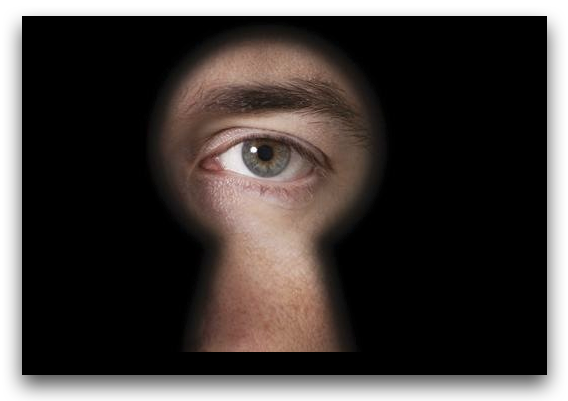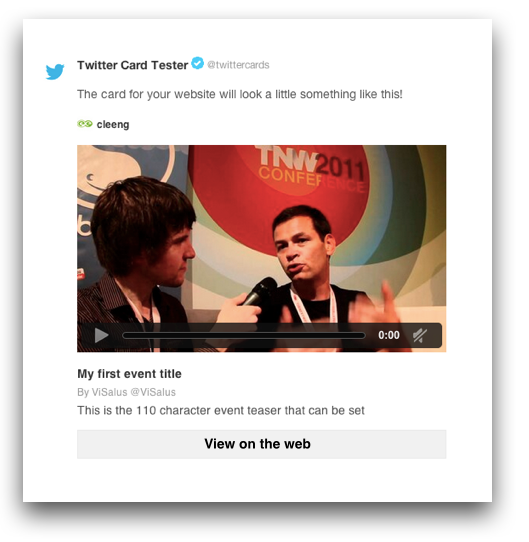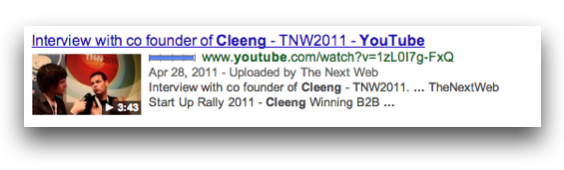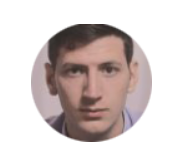Having a preview that will sell your Video-on-demand or Live streaming pay-per-view event is a no brainer. While setting up your pre-booking page with Cleeng, you’ll have the option to add a preview from YouTube. But don't see it only as an option. Preview is part of your efforts to reach your audience and convince them to attend the event. Check our video marketing tips below.
In this short blogpost, I'll show you how Cleeng helps promote your preview. I’ve also gathered some great tips and insights on creating a memorable preview from Mathias Kure,the Video Producer at 23 video.
Where and how will the teaser be used and how does it appear?
1. Pre-booking page: You'll see the preview, added from YouTube, showing up directly on your promotional pre-booking page.
2. Social media: When someone shares a link to your pre-booking page, a video will be added automatically to the post. The following example for Twitter will look pretty similar when the URL is shared on FB or Google+.
3. Search engine results: When people search for your event using keywords, your preview video might appear like this:
We asked Mathias Kure, the Video Producer at 23, to share a few video marketing tips on how to create an amazing preview for your event. This is what he advises:
"Basically previews in any format (video, pictures, texts) are super important because they allow potential viewers and visitors to get an idea of what something IS before it has happened. Your preview should directly or indirectly give me (the viewer) a sense of the vibe and the content quality. You can use a snippet from a past event. And if this is a first event, meaning you don't have past recordings and the budget is small, give me value in your preview of your upcoming event and proof of what you can deliver. Here you can, for example, ask participants to support you with lending credentials. Ask them to say something that will convince your audience to buy their online access. Or you can showcase the venue, especially if it’s special in some way, etc.
A great example (and this is not an event, but you can translate the main idea behind it into a preview for an event) is the preview for the new Lars von Trier movie: http://www.nymphomaniacthemovie.com. I chose this one in particular because it's a shining example of a preview as a 'complete universe'. It brings together different things: haunting presentations of the actors, clips from the movie enhanced by a topic that they touch on, and brilliant descriptions. These are all pieces of the puzzle that help me as a potential viewer to get a hang of the idea, the story, the theme, aesthetics and so on. In the case of a recurring event like a conference, I have a great example http://mediaevolution.se/theconference/#!/, of using past edition as a reference for what we can expect this year.
As you notice in the video, Media Evolution organizers are actually giving me the whole conference from last year for free, and it can easily serve as a preview. They let me dive into everything that was said and happened during last year's conference. It left me feeling confident that I can rely on the organizers, based on what they’ve provided up until now. And it also leaves me feeling super excited about watching it online when it happens this year. Another case of great note is the Roskilde Festival http://roskilde-festival.tv/. They have a video channel with 52 "preview videos" that are all "selling" the event. In this instance, it's all about atmosphere."
---
So, summing up: You can choose from a wide range of different approaches. You can present in a preview a sneak-peak at your upcoming event or even give away your past edition for free. You can offer just a piece of the whole event that your audience can access, or you can present an entire video. A great preview is built upon excellent quality, unique content and an actionable message, and this is universal for all event organizers.
Have more tips? Share them with us in the comments or tweet them to us @cleeng. Thanks!
Looking for an easy way to sell your next big Live streaming pay-per-view event? Check out Cleeng Live! here>>