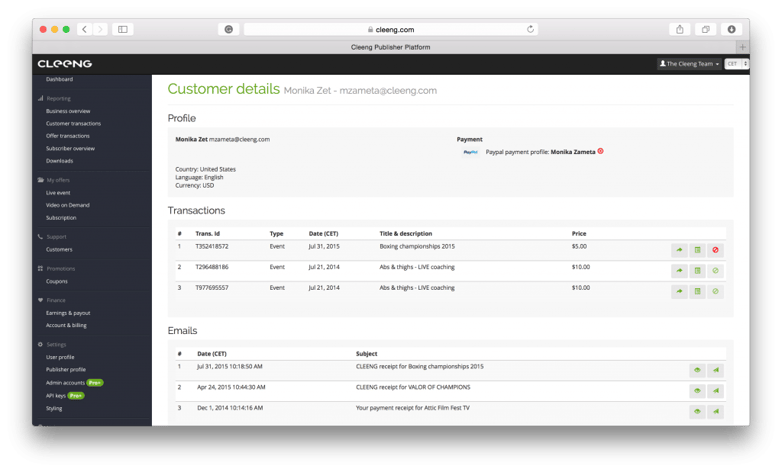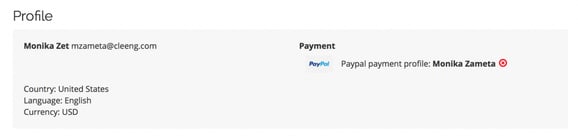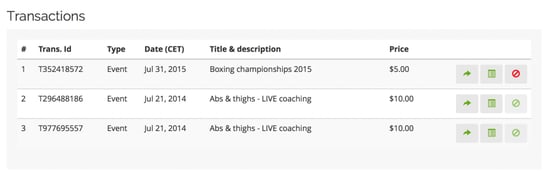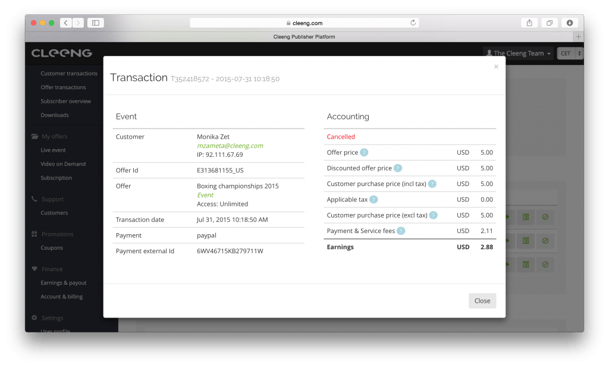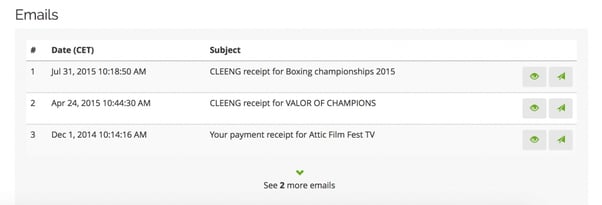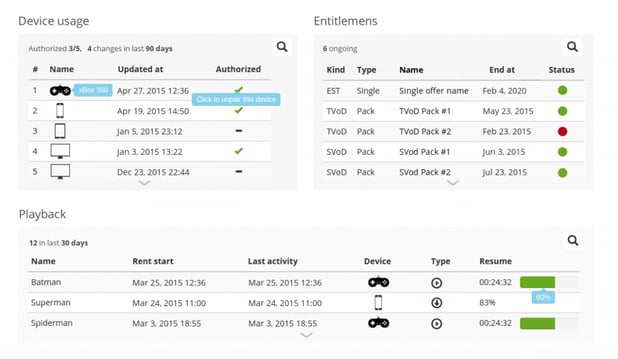Are your videos beginning to hum along and attract a lot of interest? If so, then you’re probably starting to acquire lots of new customers who are asking you a wide variety of questions. As you’re probably finding out, it's critical to be able to reply to those questions quickly while having the customer’s details at your fingertips.
A default feature of our operations is our fast and friendly support team, who efficiently and effectively help your clients find the answers to their questions about payment and access.
At the same time, Cleeng is increasingly allowing you more freedom to become personally involved at the customer support level of your business. We realize and respect that many of you simply enjoy direct contact with your customers!
Today's launch is our response to your request for enhanced end-user support!
We’ve just added to your dashboard a new and highly interactive section called 'Support'. It contains a Customer Profile feature that’s specifically designed to accelerate and enhance the way you interface with your customers. It offers you a fast, yet in-depth, insight into your customers’ preferences, transactions and buying behavior.
Regardless of whether you're working with your customers on the phone or via email, we’re convinced that you’ll be very pleasantly surprised at how much easier this latest feature will make your life!
1. Head over to your Cleeng Dashboard and click on the new “Support” section.
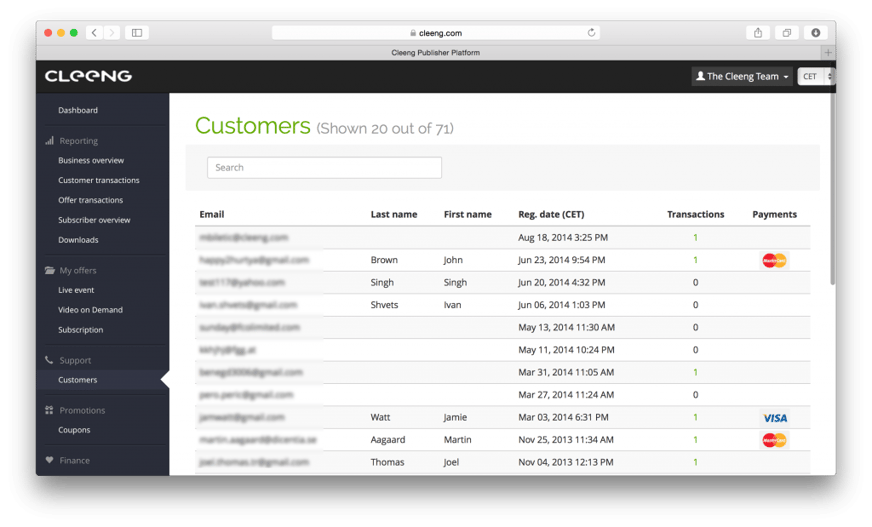 This is your go-to place whenever your customers call or email you. In no time flat, you’ll find your customer’s details and be able to access any of their essential information. You can even use a filter to view the specific information you need to retrieve.
This is your go-to place whenever your customers call or email you. In no time flat, you’ll find your customer’s details and be able to access any of their essential information. You can even use a filter to view the specific information you need to retrieve.
With just one glance, you’ll see the most vital information about the purchases of your live and on-demand content: by whom, when and how many times. You can also see the type of payment method that was used for each purchase.
2. Need a quick overview of all of a customer’s details? Simply click on a customer’s name to access their profile.
From here you can:
- see your customer's preferred payment method,
- update a subscription status,
- cancel or refund a transaction,
- extend or cancel customer's access,
- preview emails your customer has received, and
- resend a receipt.
Prior to this launch, you could accomplish some of the aforementioned actions from the ‘Customer transactions’ view, but it was a basically a long list of all of your customers. Now, each and every customer has their own individual profile, and the publisher gets an in-depth view - enriched with a set of support tools - to manage each profile. In essence, you now get a true 360-degree view of a customer’s portfolio.
To make it easy for you to be able to navigate the Customer Profile overview, we’ve introduced 3 sections:
-
Profile
Here you can find not only your customer’s email address and their full name, but also their country, language and the default currency.
-
Transactions
Here you can verify which offer your customer purchased and when, or cancel or extend their access.
In addition, with just one click, you’ll get a full overview of all transactional details.
-
Emails
Check all system emails that were sent to each and every customer, such as receipts, warnings and reminders (i.e. when a subscription is about to expire or we couldn’t change their credit card). Not only can you view what type of message your customer has received, but you can also resend a message, if necessary.
On top of that, Cleeng Enterprise clients can have the following extra features enabled:
- an overview of the devices a viewer actually uses, and
- the actual amount of a video a viewer has watched (for example, when deciding whether or not a customer should be refunded).
Learn more on the importance of Customer Support for the OTT world: