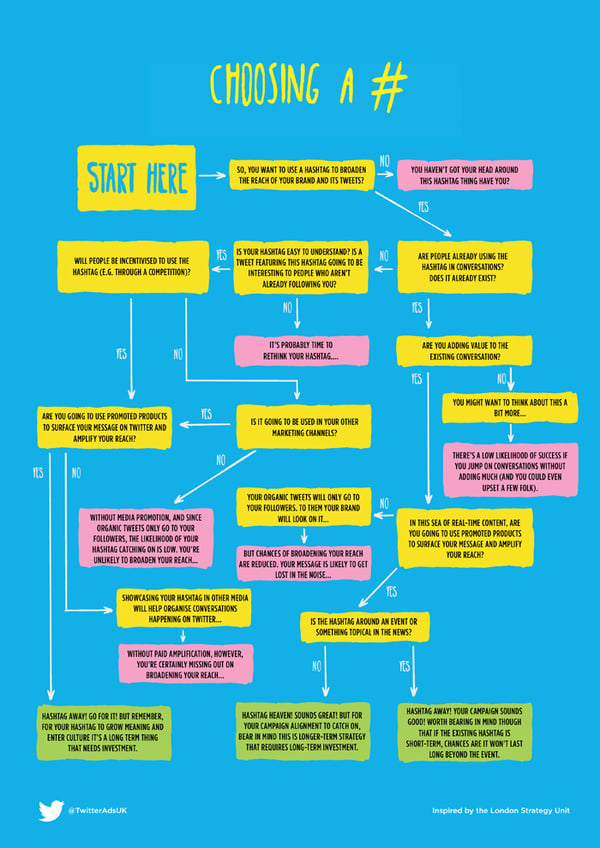According to a recent analysis of Dan Zarella of Hubspot, tweets that contain one or more hashtags are 55% more likely to be retweeted than those that do not. Described by some experts as a ‘public group’ within Twitter, hashtag spread fast across other social platforms and is now populated within Facebook, Google +, Vine, Pinterest and Instagram. Check out our tips for better hashtag event marketing.
A hashtag is a word or an unspaced phrase prefixed with the hash symbol (#). It is a form of metadata tag. Words in messages on micro-blogging and social networking services such as Facebook, Google Plus, Instagram, Twitter et al. may be tagged by putting "#" before them, either as they appear in a sentence, (e.g., "New artists announced for #SXSW 2013 Music Festival!") or appended to it. Source: Wikipedia
This simple combination of words and symbols has a powerful impact on the engagement of your audience. Thanks to a proper hashtag event marketing approach, it’s easy for people to not only directly find and engage in a conversation about your event, but to also connect with each other!
When creating a hashtag for the purpose of your event marketing, keep in mind these few rules:
1. Keep clear, simple and unique
The hashtag should be identical or similar to the name of your event. Be consistent while using it on Twitter and other social media channels. You can also use an abbreviation. Test it on some of your friends or family to see if it’s easily memorable. As an example, the TV show “Dancing with the Stars” uses the hashtag #dwts. Make it one-of-a-kind.
Double check that your hashtag isn’t already in use. Type it into the Twitter search bar to see if it’s unique. If not, you’ll need to come up with something else. Keep in mind that your hashtag should be applicable to all of your social media channels while offering some potential for your customers as well. When creating a hashtag, taking a bit of distance to it. Take into account the possible risk of people - not necessarily your own audience - using it the wrong way (remember the infamous #MCstories crisis? ).
2. The audience needs time to ingest and digest.
You can set an example by showing how to use the hashtag in your tweet and letting people RT it. This way it will spread faster in the correct form. Sparkle conversations containing the hashtag is also a way to spread the news. Use capitals only where necessary to not look like (example).
3. Do some A/B testing
To determine which hashtag will get you the most clicks, try to do some simple A/B testing. You can use a simple method for testing your hashtags that has been advised by Vincent Granville from ‘Analyticsbridge’.
4. Don't overuse it
One hashtag is pretty much enough to promote your event. Keep your hashtags short (preferably 8-10 characters or less). Golden rule: At least 50% of your tweets shouldn’t contain hashtags.
5. Be sure it’s well-timed.
Give your hashtag enough time to pick up momentum, the same as with the other ways of promoting your event. Start early. (14 days before the event is the minimum.)
6. Be visible offline.
Almost everyone who will attend your event 'offline' is a possible user of Twitter or Facebook and thus can help spread the word about when your event is happening and maximize its visibility online. Don't hesitate to display your hashtag on promotional handouts, your business cards, posters, billboards etc.
7. Monitor and evaluate
You can easily check all conversations happening around your event on your Live event page that you set up with Cleeng. Further, you can track who is using your hashtag and interacting with your personal brand or business using Twitter’s search function or Twitter apps, such as TweetDeck or Hootsuite. You can, for example, have it running as a column in either app.
Here are a few tools that will help you keep your hand on your hashtag’s pulse by monitoring it and all interactions with it in real time:
Twubs - Established in 2008, Twubs lets you register your hashtags so you can contribute information related to them. The website allows you to interact with your audiences through twitter chats and more.
Topsy - Gives you quite a complete overview of who's talking about your event. Simply type in your hashtag and dive into the details that you're looking for.
Socialmention - Do you want to track all conversations containing your hashtag across entire social strata? Socialmention will help you here.
Hashtag - Here’s a simple way of tracking where your hashtag goes. Advanced analytics are available after you upgrade.
Have more tips? Share them with us in the comments or tweet them to us @cleeng. Thanks!