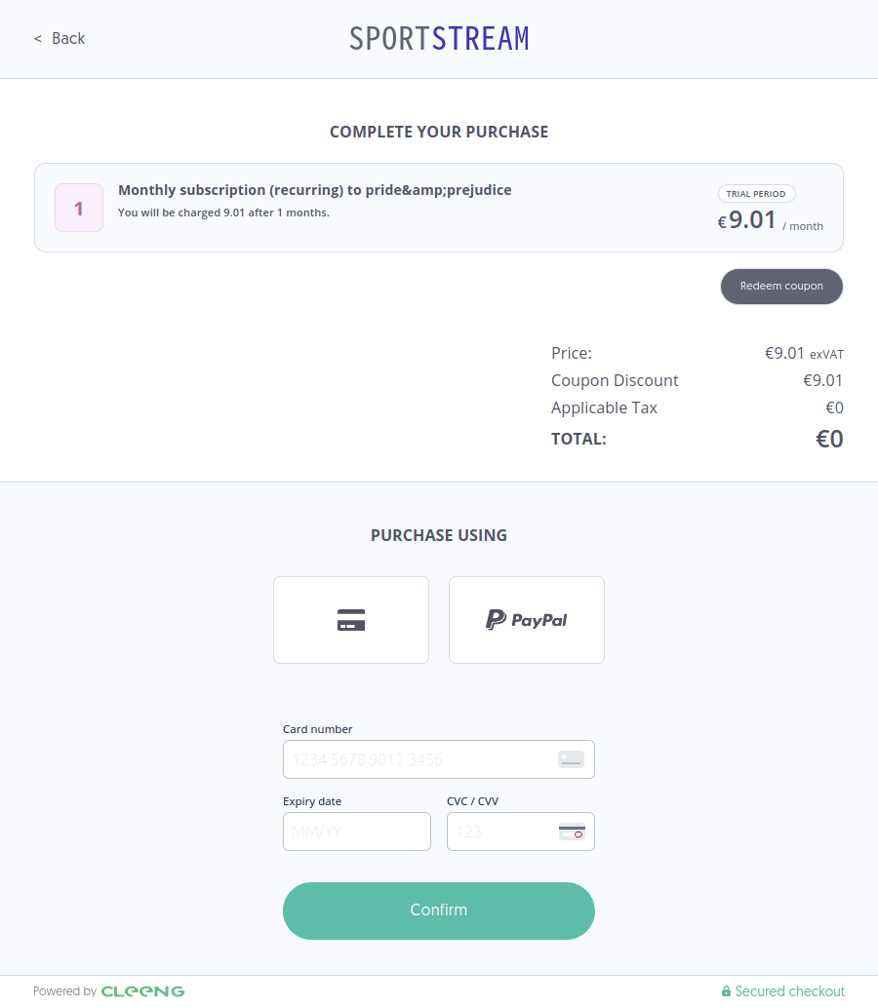You have their attention. They’ve browsed your content and selected a program. The popcorn is ready and they’re all set to subscribe, sit back, and watch! But first, they need to pay at checkout...
Checkout is the narrowest part of the conversion funnel, the doorway your visitors pass through to become paid subscribers. You don’t want them to get tripped up at the threshold and pivot back out the door, just when they’re primed to subscribe.
Data shows that lengthy and complicated checkout processes are responsible for nearly 20% of all abandoned online payment transactions. If the goal of attracting visitors to your site is to convert them into paid subscribers, it would be a futile marketing effort indeed to lose them at checkout time.
Ushering them through the Payment Process
Your clients expect on-demand OTT content without a long checkout process delaying their viewing experience. Once your viewers have decided to subscribe, you want to usher them over the red carpet, through the door, and directly to your content.
Access through the payment process should be quick and easy—a five-second frictionless transaction.
Partnering with an OTT subscription expert like Cleeng will help smooth any wrinkles along the red carpet. After all, monetizing OTT content is what we do at Cleeng. Checkout tool packages, like our latest release for MediaStore SDK, can streamline the payment process while seamlessly integrating our API with your brand experience.
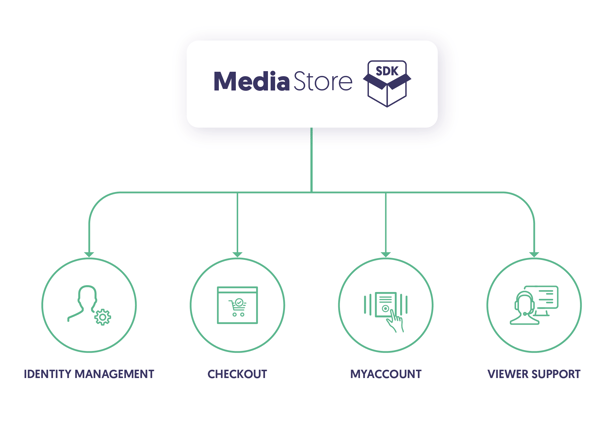
Tripping Up at Checkout
A few of the stumbling blocks that viewers encounter during the OTT payment process include:
- Confusing User Interface: Viewers shouldn’t have to search and scroll for the subscription button. The checkout process should be obvious, intuitive, and on-brand. There should be a direct path to subscription with clear markers indicating each next step from account setup to payment details and confirmation.
Once your subscribers have paid, returning to their content should only take one click.
- Payment compliance issues: OTT subscribers should be able to quickly identify their payment options and select the method that’s best for them. They should know what credit cards you accept and what alternative methods, such as PayPal Express, are available.
- Secure payments: OTT subscribers want to know that they can trust you with their payment details and that their financial information is protected at all times.
- Interoperability: An optimized checkout flow at the end of the browsing journey reduces alternative navigation and drift. Additional checkout tools such as payment connectors should be fully integrated with your API to reduce hiccups and glitches.
2 Features for a Frictionless Checkout
We’ve streamlined the checkout flow for our latest MediaStore SDK release to make setting up the process as seamless—and trip-proof—as possible for your viewers.
MediaStore SDK breaks down checkout into a simple and elegant full flow UI with two main components:
1. Payments: Payment methods are seamlessly integrated with our API and support dynamically loaded credit card payments (possible through Adyen) or alternatives like PayPal Express. A “Thank You” page lets your subscribers know when the process is complete.
2. Offer Display: Provides information about the trial period, coupon criteria, and price breakdown of their subscription.
Image: Cleeng example checkout
3 Ways to Signal Security
Providing a safe and transparent online environment builds trust with your subscribers, nurturing the conversion cycle from beginning to end. MediaStore SDK adopts 3 features to assure subscribers that their information is protected and help is nearby:
1. Identity Management: Basically, your familiar registration or login form. Easy authentication, sans guesswork, customized with your brand logo. New visitors have the option to register and create new login credentials or sign in through Facebook or Google. They know the drill; why complicate it?
2. My Account: Once your viewers have subscribed they can easily manage and update their plan details, payment information, and profile settings including their login credentials, consents, and share settings.
3. Viewer Support: For subscribers in need of a little extra help, viewers can connect with you through a range of optional tools, such as a:
- Branded FAQ Center to independently discover simple solutions.
- Chatbox to quickly resolve issues specific to their needs.
- Contact Form to submit detailed inquiries addressed to the appropriate customer service agent.
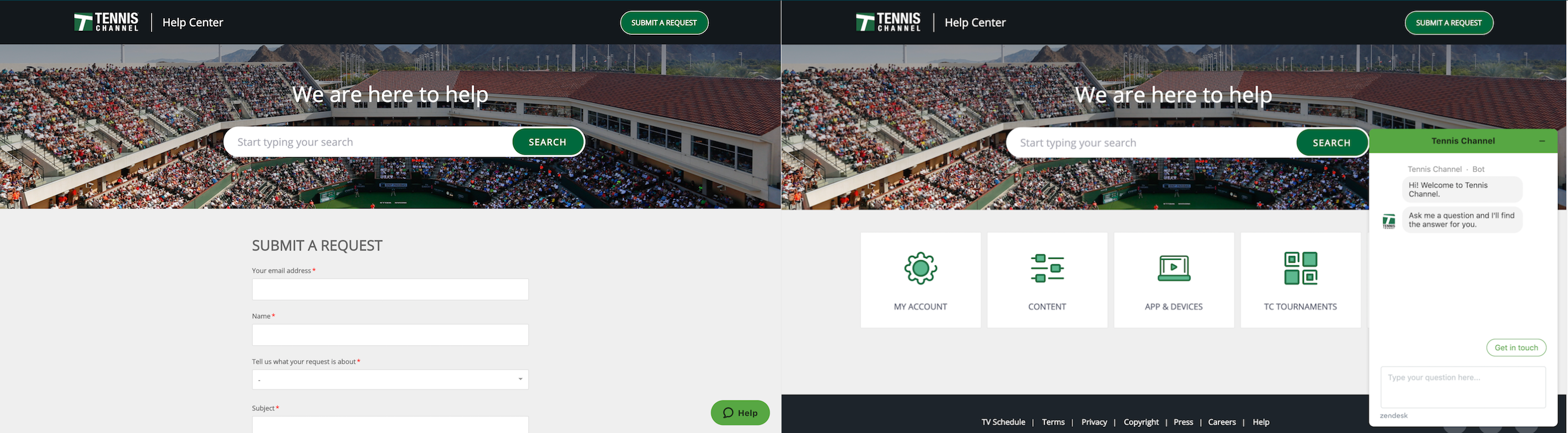
Image: Viewer support example, Tennis Channel Help Center
Take it from Us, Make the Checkout Process Your Own
For those looking to make payments as seamless as possible, each MediaStore SDK component is designed to be:
- Flexible: Customize your checkout API to be consistent with your brand experience. Your subscribers will trust the process, knowing that you’re with them the whole way.
- Frictionless: The payment section automatically identifies the type of credit card (Visa, Mastercard, UnionPay, etc.) upon entry and includes the option to enable alternative payments such as PayPal Express.
- Secure: Each step ensures your subscribers that they have entered a secure payment environment and provides information on how to share their information safely.
A few hallmarks of a secure payment environment are: - Each payment page URL begins with HTTPS. That additional ‘s’ in the web address stands for ‘secure’—meaning the page protocol is encrypted with Transport Layer Security (TLS);
- Payment fields include ‘?’ buttons to explain why certain data is required;
- Design of payment pages is consistent with the look and feel of the platform. Your subscribers need to know you’re managing every step of their journey;
- Contact information for customer service is easy to find and clearly visible,
Conversion complete! Now you and your subscribers can sit back and enjoy.
Curious to learn more about optimizing your checkout flow?