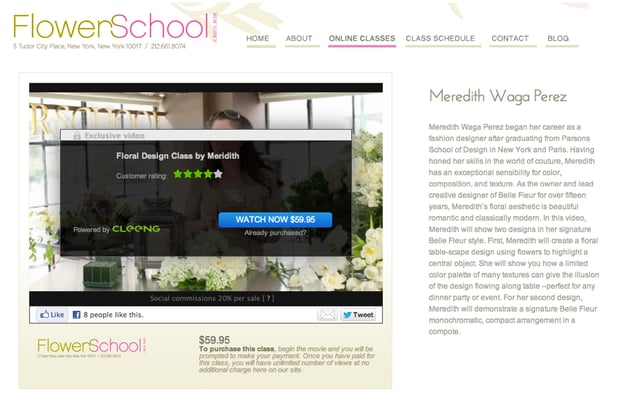**See updated story. Things got actually much easier in recent months! "Benefits selling Vimeo videos using Cleeng vs Vimeo on-demand"**
We are super excited to announce the launch of Cleeng PLAY for our users. Reaching the milestone of serving 2000 customers now, we have gained insights into what sells over the internet and what doesn’t. Believe it or not, videos account for over 13% of our total items sold but is a whopping 78% of our total revenue generated. While most articles are sold between $0.5 and $2, premium videos can garner from $4.99 to $19.99, and these prices can climb even higher if the content is unique and dedicated to enthusiastic fans.
Cleeng PLAY – the answer to all your video monetizing woes!
Based on our findings, we decided to bring video monetization to a new level and came up with Cleeng Play: the simplified video protection and purchase solution to help you grow your revenue. It works on all devices including iPhones and iPad who only support HTML5 !
Check this out:
You have exclusive and good quality videos that are worth selling ?
You want to grow your revenue in no-time?
You need a flexible solution to try various strategies, from pay-per-view to subscriptions?
You use Brightcove Express or Vimeo Pro to host your videos?
Cleeng Play is just the thing for you!
With Cleeng PLAY, you can, just like Flowerschool New York be financial rewarded for the efforts you do to share your passion to your fans. In fine, you generate a new revenue stream in the blink of an eye.
How Does Cleeng PLAY Work?
With Cleeng PLAY, start to sell your premium videos in a couple of minutes.
See for yourself:
Ready to go, follow then these 4 steps:
1- Go to www.cleeng.com and click on the “Get Started” tab.
2- Select your preferred video platform – Brightcove Express or Vimeo Pro. Make sure you’re logged in to Cleeng.
3- Fill up the details, such as your Vimeo or Brightcove video ID, player size width and give a name and attractive description to your video and set the price and rental period
4- Then click the "Protect & grab code" button to see how your video looks... and copy-paste the embed-code on your own site.
…And you’re DONE! It’s as simple as that.
Just upgrade your paid content and expand your revenue stream with Cleeng PLAY now. Let us know if you like it and how we can further improve it. Thanks !